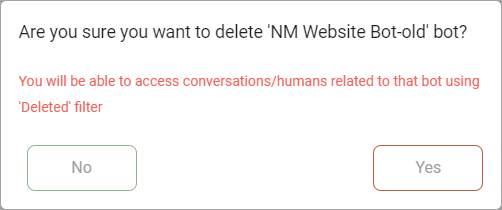Removing the Bot
If you want to remove any bot from nativeMsg, you can remove that Bot from the list.
- Navigate to the Bots page.
- In the left pane, click the gear icon for the Bot that you want to remove.
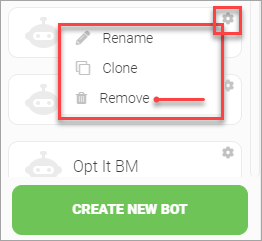
- Click Remove.
- In the confirmation dialog box, click Yes to remove the Bot.