After creating a blast, you can send the blast to users.
- In the left navigation pane, click the blast that you want to send.
- Check that message and recipients are appropriately added to the blast.
For more information about adding messages, see Creating a new blast conversation.
Note: The Send Blast button is enabled only when the information is correctly filled in all fields.
- Click the Send Blast button.
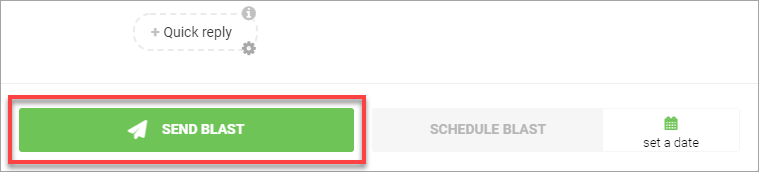
In the left navigation pane, the blast displays the date and time when the blast is actually sent.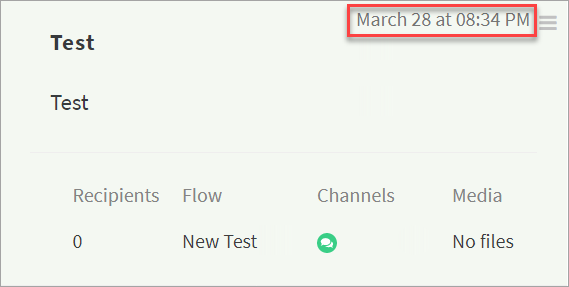
Related Articles
- About Blasts
- Searching blasts by title and message
- Filtering the blasts list
- Creating a new blast conversation
- Scheduling the blast
- Removing the blast
