Interaction, a message with a set of rules that processes incoming messages on the Channels of a particular flow. A flow will use these automated rules and responses to interact with a Human through a messaging channel.
- Navigate to the Bots page.
- On the interactions design page, click the plus icon.
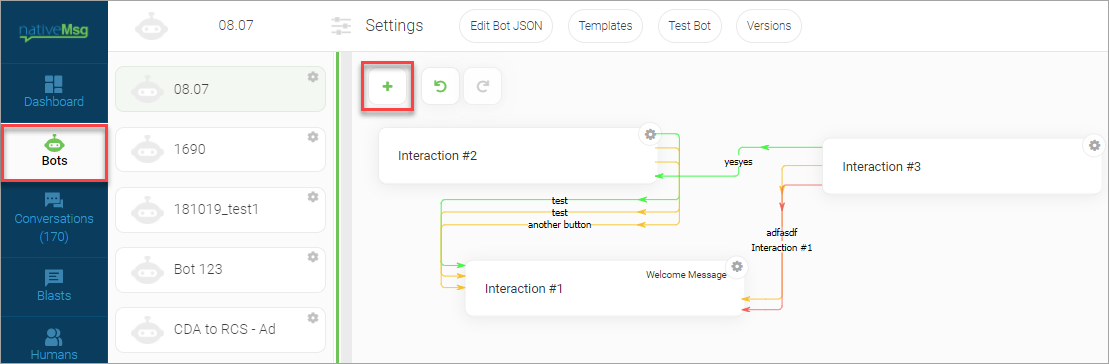
The interaction is added with a number next to the last interactions added in the flow.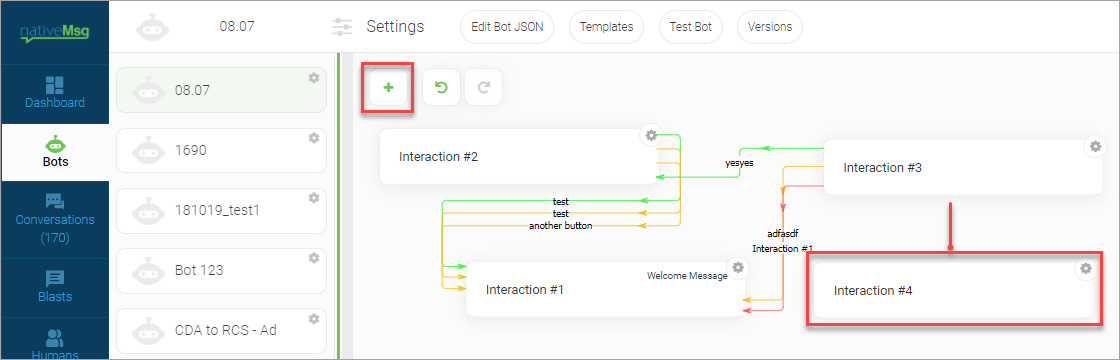
The interaction button displays the gear icon at the top-right corner to manage various operations on the interaction.
For more information see managing interactions.
Related Articles
- Managing Interactions
- Managing actions
- Actions in an Interaction
- Adding a message action
- Adding a media action
- Adding a rich card action
- Adding a wait for action
- Adding an email action
- Adding a note action
- Adding a request action
