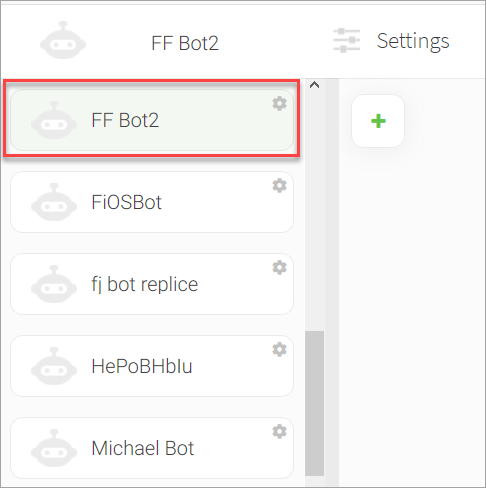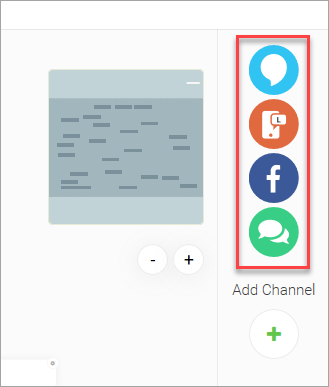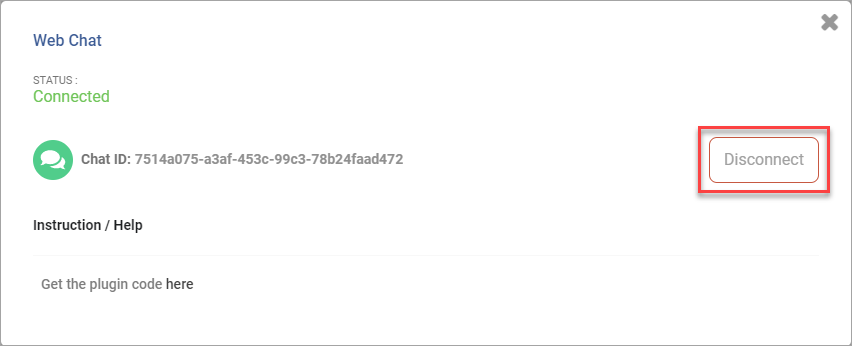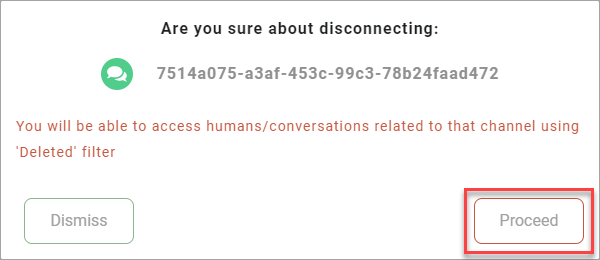Disconnecting a channel from the Bot
nativeMsg supports adding multiple channes to a Bot to address users using different media. However, later if you decide to discontinue or remove any unwanted channel, you can disconnect that channel from the Bot configuration.
- Navigate to the Bots page.
- In the left pane, select the Bot from which you want to disconnect a channel.
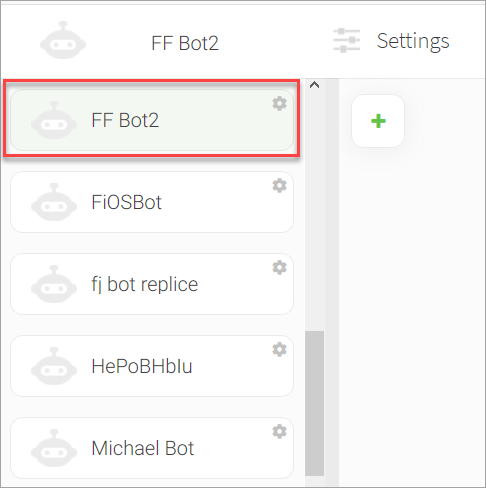
The Bots page displays the workflow of the interactions and the list of channels currently connected to the Bot.
- In the right pane, click the channel that you want to disconnect.
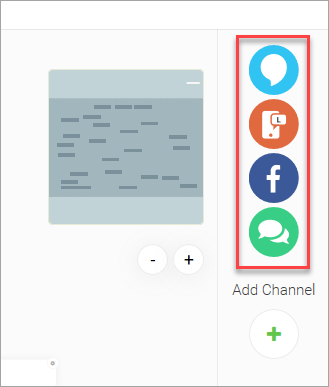
- In the respective channel configuration dialog box, click Disconnect.
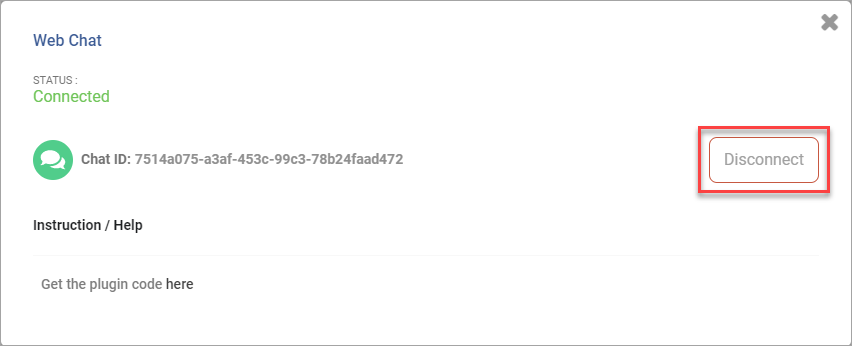
- In the confirmation dialog box, click Proceed.
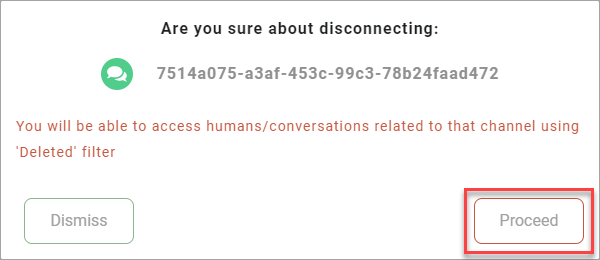
The channel is disconnected from the Bot and also removed from the channels list.
Related Articles
![]()