In addition to searching conversations, you can also filter the conversations list based on certain criteria.
The Search bar provides a Filter icon to display the fields where you can specify the filter criteria and also clear the specified filter criteria.
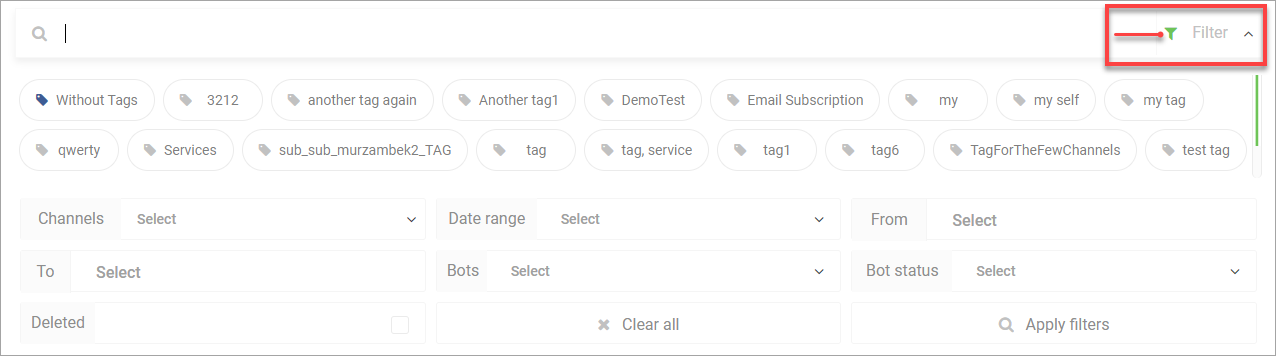
The Filter option provides the following conditions to filter the conversations list:
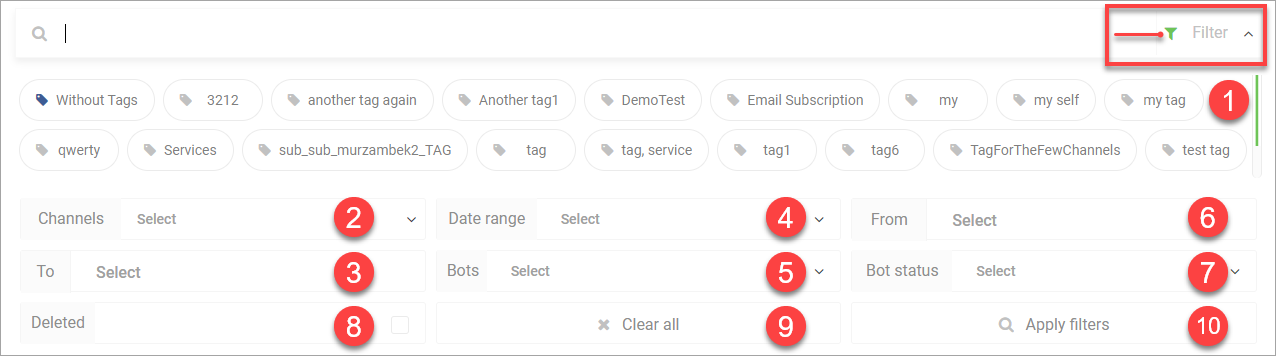
Tables can't be imported directly. Please insert an image of your table which can be found here.
Tags Channels Date Range From To Date From and ToBots Bot status Deleted Clear all Apply filters
Example: Filter the conversations based on a date range when the conversation happened and the current status of the bot.
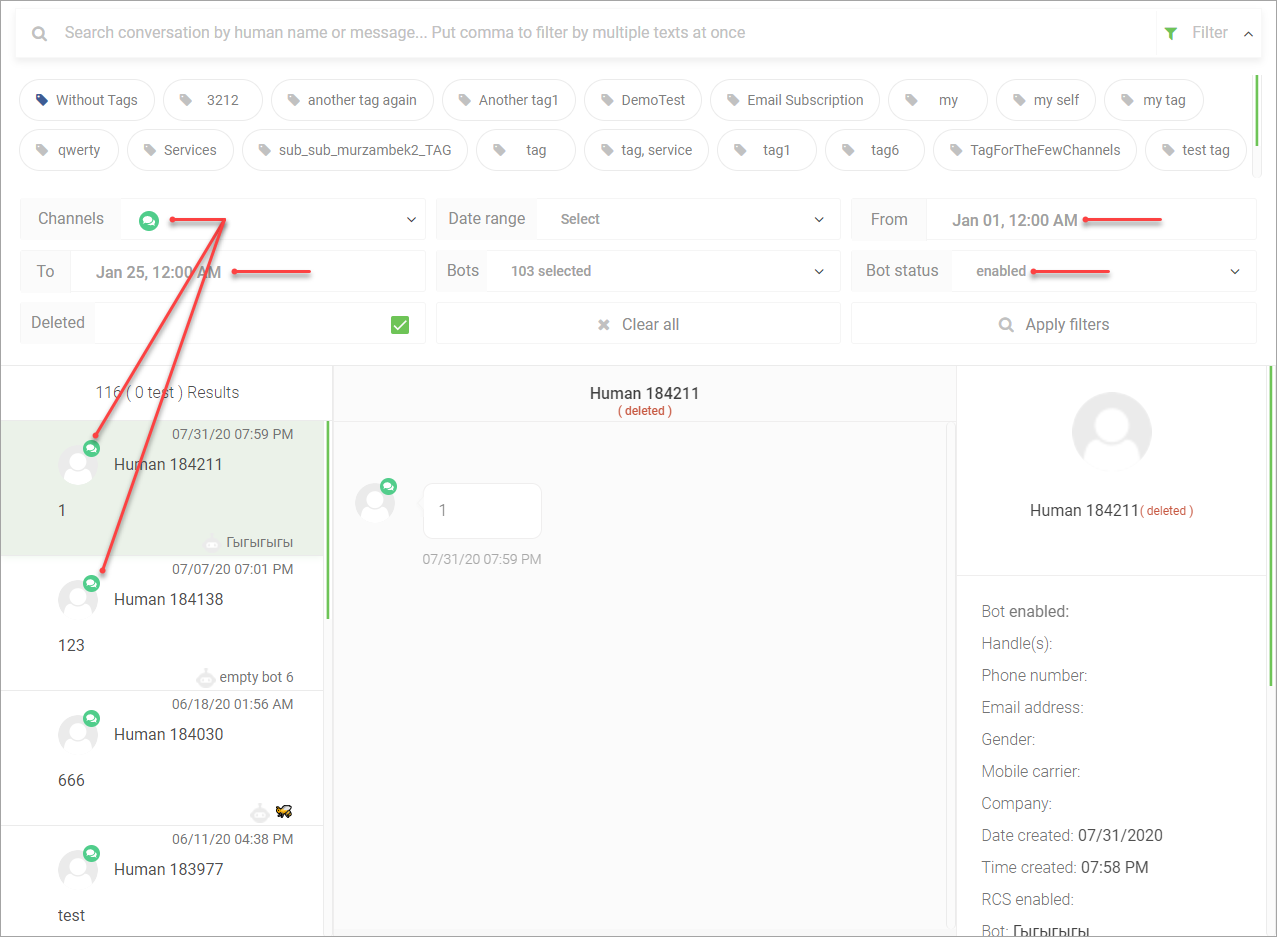
Note: The From and To date filters works on the blast creation date and not on the blast scheduled date.
