In addition to searching humans, you can also filter humans list based on certain criteria.
The Search bar provides the Filter option to display the fields where you can specify the filter criteria and also clear the specified filter criteria.
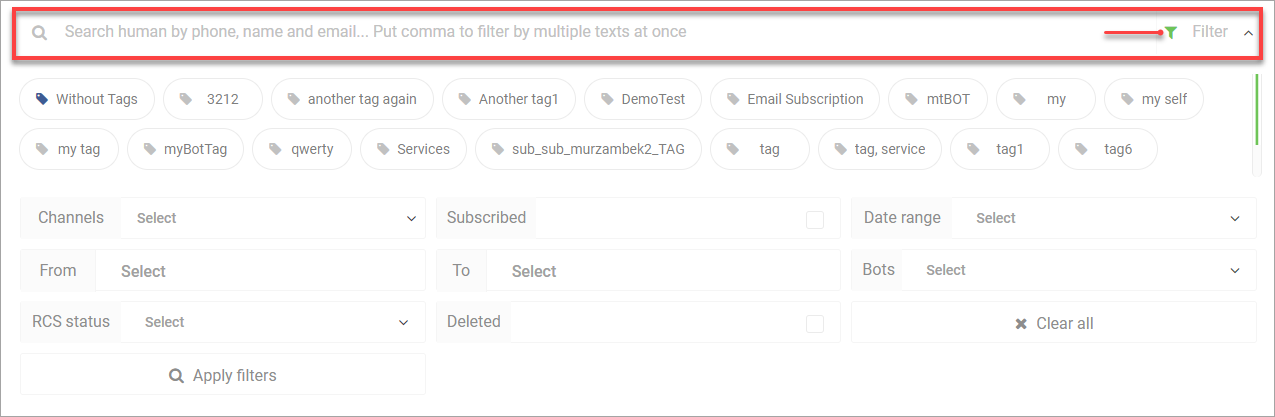
The Filter option provides the following conditions to filter the humans list:
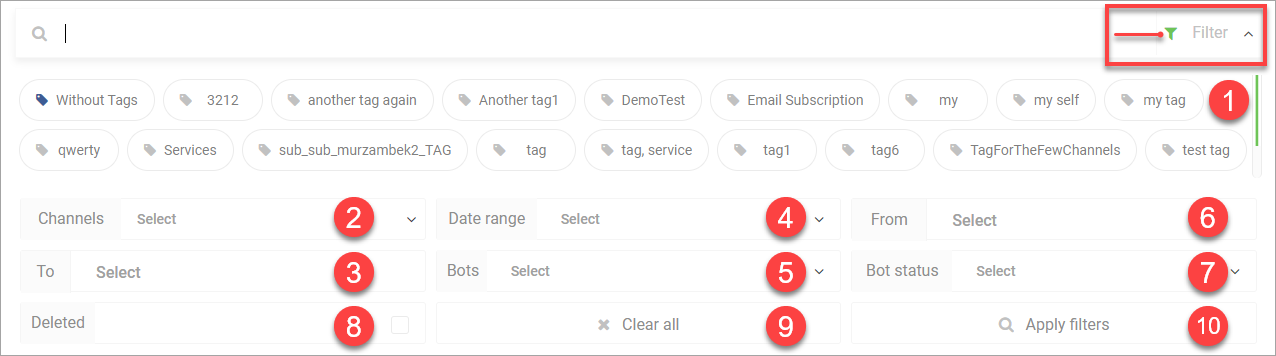
Tables can't be imported directly. Please insert an image of your table which can be found here.
Tags Channels SubscribedSelect the check box to filter the humans who are subscribed to nativeMsg. Date Range From To Date From and To
BotsThe Bots the human has interacted with. RCS status Deleted Clear all Apply filters
Example: Filter humans based on a date range when the human signed up in the nativeMsg.
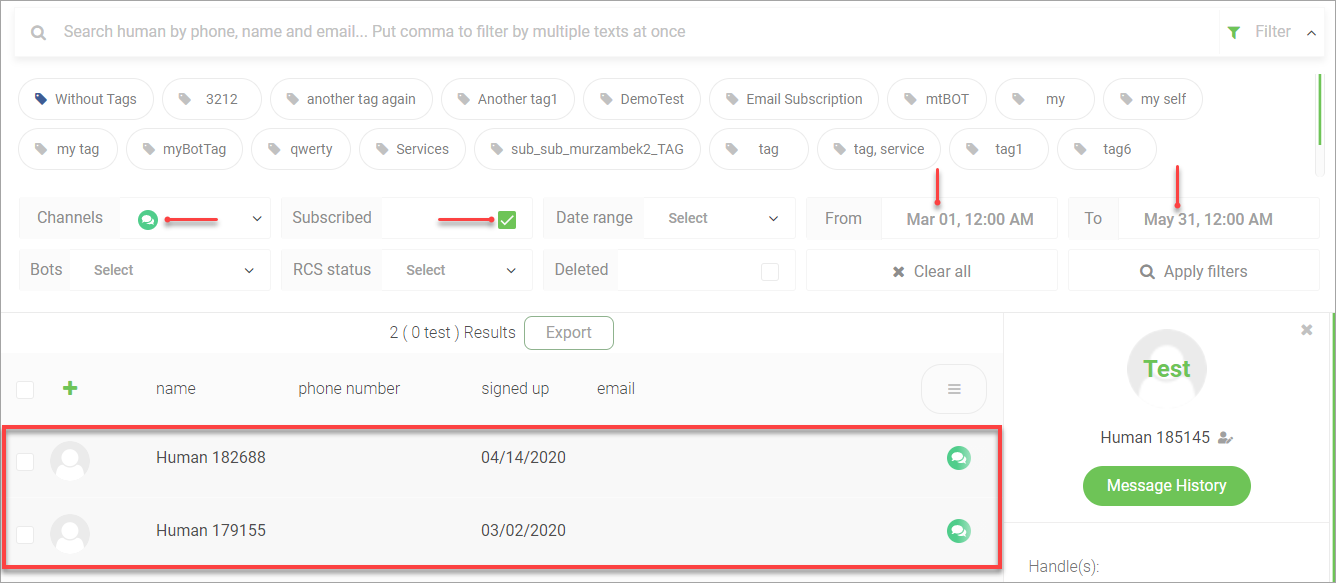
Note: The From and To date filters works on the human signed up date.
